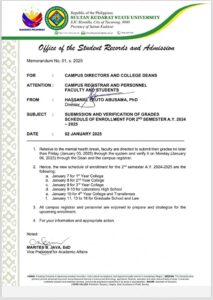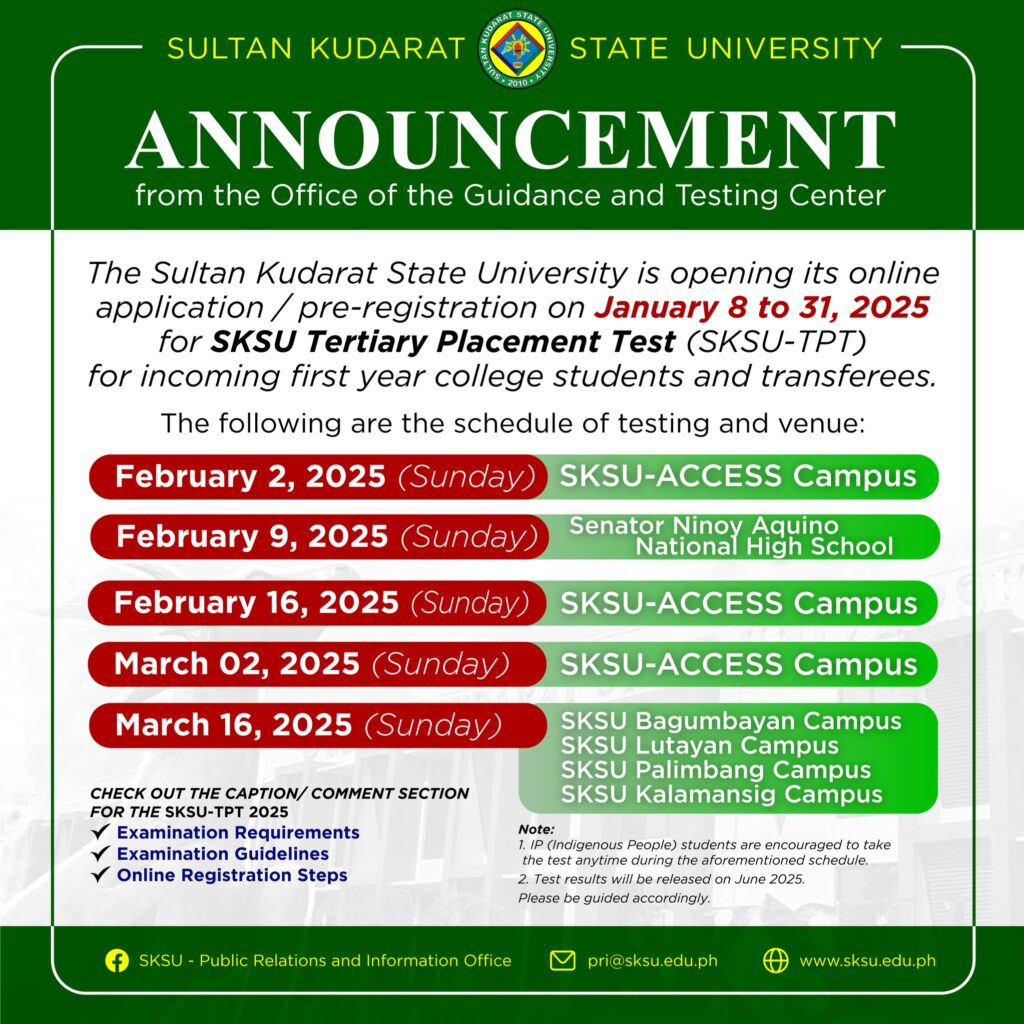
![]()
The SKSU Guidance and Testing Center announces the schedule for Online Application/Pre-Registration and the Examination Date and Venue for the SKSU-TPT 2025
Here’s the Examination Requirements and Guidelines, and the Online Registration Steps:
EXAMINATION REQUIREMENTS
- Pencil No. 2 with Eraser
- Printed Test Permit (A4 Size Bond Paper)
- School ID or any valid ID
EXAMINATION GUIDELINES
- Only one account per examinee is allowed, do not create multiple accounts, in case you forgot your account. To recover your account, you may contact 0965 917 4078 or message at SKSU Guidance and Testing Center Facebook Page.
- All Examinees are required to wear closed shoes, white polo shirt or T-shirt, and long pants or long skirt. Strictly no Tattered pants and long slit skirt.
- Backpack or any other large bags are not allowed inside the university premises.
- Admitting examinees is 1st come 1st serve based on the selected date. All examinees are advised to proceed at the testing site 30 minutes before the examination starts. Late examinees will no longer be entertained.
- Parent / Guardian is not allowed to enter the University premises during examination.
- You are only allowed to take the examination once. Taking the examination twice will result to disqualification of your application for admission to SKSU.
ONLINE REGISTRATION STEPS
January 8 to 31, 2025
All interested applicants are required to PRE-REGISTER online in order to get a test permit. Please follow the steps below:
- Step 1. Pay your testing fee of Php275.00 in any SKSU Campuses.
- Step 2. In any browser, visit the website URL ‘sksu-tpt.com’.
- Step 3. For verification and authentication purposes, applicants are required to sign in to their Google account email before proceeding
- Step 4. Click on ‘Continue’.
- Step 5. Fill-out the personal information, upload your 2×2 ID Picture (picture should be .jpg or .png format with maximum o 2MB) and save.
- Step 6. After completing your personal details, click ‘Save’.
- Step 7. Select your first and second priority program; then click submit application.
- Step 8. After selecting the first priority programs, repeat the same for the second priority program, then click ‘Submit Application’.
- Step 9. Type your Reference Number (Official Reference Number) and upload proof of payment (Receipt) and submit.
- Step 10. Wait at least 24 hours for confirmation.
- Step 11. If you’re validated, you can now select a test details.
- Step 12. Select available option for time, date of exam, and preferred test center.
- Step 13. Click on ‘Save Slot’
- Step 14. Click on ‘View permit’.
- Step 15. You can ’update’, ‘print’ or ‘download pdf’ of your permit.